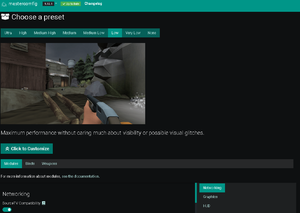Difference between revisions of "Configs (CFG)"
808dkaneohe (talk | contribs) m (→FPS Configs: screwed up the link, again) |
m (Undo revision 68743 by 74.193.49.81 (talk)) Tag: Undo |
||
| (41 intermediate revisions by 29 users not shown) | |||
| Line 1: | Line 1: | ||
| − | + | Configs (CFGs) refer to the configuration files with the .cfg suffix. They are used by the game to change game settings, such as graphics and gameplay options, upon game startup. Many configs are designed to improve game performance through lowering graphics settings, as well as providing extra functionality through the use of other client commands, such as viewmodel tweaks and network settings. | |
| − | Configs refer to the configuration files | ||
== FPS Configs == | == FPS Configs == | ||
| − | FPS configs strive to lower game graphics | + | FPS configs strive to lower game graphics wherever possible in order to increase the framerate (FPS) of the game. Popular graphics configs include Comanglia's and mastercomfig, while configs such as m0reframes and Chris's config have been used in the past. Each FPS CFG features various presets and allows for customisation depending on the degree to which the user is willing to sacrifice graphics for FPS. |
| − | + | [https://mastercomfig.com/ mastercomfig] - The latest config available, with a focus on optimizing the game with a modern approach. It gets updates frequently and has many customization options. Along with mastercomfig comes the [https://raw.githubusercontent.com/mastercoms/mastercomfig/release/config/mastercomfig/cfg/comfig/mm_override.cfg mm_override.cfg file], which changes some settings to comply with the permitted commands in Valve Competitive matches. | |
| − | + | [[File:Mastercomfig.png|thumb|The mastercomfig downloader. It allows users to heavily customize the CFG to their liking.]] | |
| − | |||
| − | |||
| − | |||
| − | |||
| − | + | [http://www.teamfortress.tv/25328/comanglias-config-fps-guide/ Comanglia's FPS Config] - Historically the go-to config for most competitive TF2 players who need more frames. It's considered by many to be one of the most effective configs currently available. | |
| − | + | [http://rhapsodysl.github.io/perfconfig/ Rhapsody's Performance Config] - An updated version of Chris' dx9frames config created by RhapsodySL. Gives higher frames than Chris' version did and also has some extra features such as in-game config setting managing, among other things. | |
| − | |||
| − | |||
| − | + | [http://chrisdown.name/tf2/ Chris' Configurations] - FPS configs maintained by Chris until 2012. This config used to be the most popular and is still used by a number of TF2 competitive players. Chris' Configs come in several different versions, the most popular of which is the "maxframes config", which gives the maximum framerate possible while at the same time reducing the quality of the textures and the overall look of TF2. Alternatively, players can go for the "Highframes config", which makes TF2 look a little better than "Maxframes" but at the expense of not getting the maximum possible framerate. | |
| − | |||
| − | + | [http://m0re.fi/ m0re FPS Configurations] - m0re FPS Configurations is the FPS config which pales in comparison to Chris' Configs due to performance but is a healthy alternative to Chris' Configs. | |
| − | |||
| − | == | + | == Class Optimization Configs == |
| − | * [http:// | + | [https://cfg.tf/ CFG.TF] is a config generator which includes many well-known graphics and optimization configs. Users can automatically install custom configs such as offline rocket jumping health and ammo CFGs, custom files that remove bullet-hole dust, viewmodel settings, crosshair switchers, damage indicators, network settings, and custom binds. Below is a non-exhaustive list of common optimization configs used by the competitive community. |
| + | |||
| + | '''All Class''' | ||
| + | |||
| + | * [http://teamfortress.tv/thread/21928/transparent-viewmodels-in-any-hud/ Translucent Viewmodels] | ||
| + | * [https://www.teamfortress.tv/25647/no-explosion-smoke-script/ Removes explosion smoke] | ||
| + | * [https://gamebanana.com/scripts/9842/ Null Movement Script] - This script prevents characters from entirely stopping when two opposing movement keys are pressed | ||
| + | * [https://gamebanana.com/scripts/2499/ Crouch Jump Script] | ||
| + | * Resupply Bind | ||
| + | |||
| + | '''Scout:''' | ||
| + | |||
| + | * Winger Quickswitch Bind | ||
| + | |||
| + | '''Soldier''' | ||
| + | |||
| + | N/A | ||
| + | |||
| + | '''Pyro''' | ||
| + | |||
| + | * Invisible Flames | ||
| + | This can be done by binding slot1 to 'slot1; viewmodel_fov 0; r_drawviewmodel 0'. | ||
| + | |||
| + | '''Demoman''' | ||
| + | |||
| + | N/A | ||
| + | |||
| + | '''Heavy''' | ||
| + | |||
| + | N/A | ||
| + | |||
| + | '''Engineer''' | ||
| + | |||
| + | * Quick Build Bind | ||
| + | * [https://gamebanana.com/scripts/8475/ Eureka Effect Bind] | ||
| + | |||
| + | '''Medic''' | ||
| + | |||
| + | * [https://gist.github.com/marcinof/2981918/ Uber Fake and Mask Bind] | ||
| + | * [https://www.teamfortress.tv/17883/uber-tracking-hud-mod/ HUD Uber Trackers] | ||
| + | |||
| + | '''Sniper''' | ||
| + | |||
| + | N/A | ||
| + | |||
| + | '''Spy''' | ||
| + | |||
| + | * Quick Disguise Binds | ||
| + | * Drop Disguise Binds | ||
Latest revision as of 11:48, 14 May 2023
Configs (CFGs) refer to the configuration files with the .cfg suffix. They are used by the game to change game settings, such as graphics and gameplay options, upon game startup. Many configs are designed to improve game performance through lowering graphics settings, as well as providing extra functionality through the use of other client commands, such as viewmodel tweaks and network settings.
FPS Configs[edit]
FPS configs strive to lower game graphics wherever possible in order to increase the framerate (FPS) of the game. Popular graphics configs include Comanglia's and mastercomfig, while configs such as m0reframes and Chris's config have been used in the past. Each FPS CFG features various presets and allows for customisation depending on the degree to which the user is willing to sacrifice graphics for FPS.
mastercomfig - The latest config available, with a focus on optimizing the game with a modern approach. It gets updates frequently and has many customization options. Along with mastercomfig comes the mm_override.cfg file, which changes some settings to comply with the permitted commands in Valve Competitive matches.
Comanglia's FPS Config - Historically the go-to config for most competitive TF2 players who need more frames. It's considered by many to be one of the most effective configs currently available.
Rhapsody's Performance Config - An updated version of Chris' dx9frames config created by RhapsodySL. Gives higher frames than Chris' version did and also has some extra features such as in-game config setting managing, among other things.
Chris' Configurations - FPS configs maintained by Chris until 2012. This config used to be the most popular and is still used by a number of TF2 competitive players. Chris' Configs come in several different versions, the most popular of which is the "maxframes config", which gives the maximum framerate possible while at the same time reducing the quality of the textures and the overall look of TF2. Alternatively, players can go for the "Highframes config", which makes TF2 look a little better than "Maxframes" but at the expense of not getting the maximum possible framerate.
m0re FPS Configurations - m0re FPS Configurations is the FPS config which pales in comparison to Chris' Configs due to performance but is a healthy alternative to Chris' Configs.
Class Optimization Configs[edit]
CFG.TF is a config generator which includes many well-known graphics and optimization configs. Users can automatically install custom configs such as offline rocket jumping health and ammo CFGs, custom files that remove bullet-hole dust, viewmodel settings, crosshair switchers, damage indicators, network settings, and custom binds. Below is a non-exhaustive list of common optimization configs used by the competitive community.
All Class
- Translucent Viewmodels
- Removes explosion smoke
- Null Movement Script - This script prevents characters from entirely stopping when two opposing movement keys are pressed
- Crouch Jump Script
- Resupply Bind
Scout:
- Winger Quickswitch Bind
Soldier
N/A
Pyro
- Invisible Flames
This can be done by binding slot1 to 'slot1; viewmodel_fov 0; r_drawviewmodel 0'.
Demoman
N/A
Heavy
N/A
Engineer
- Quick Build Bind
- Eureka Effect Bind
Medic
Sniper
N/A
Spy
- Quick Disguise Binds
- Drop Disguise Binds